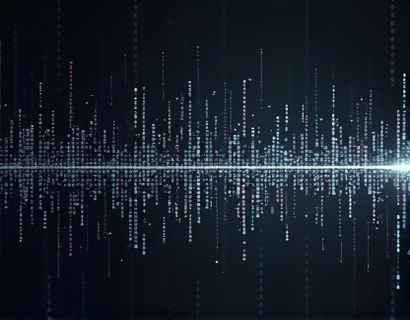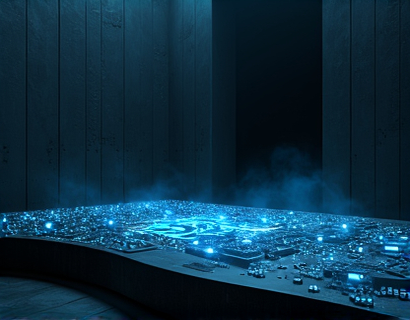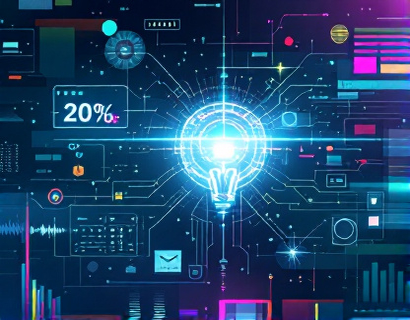Streamlining LOG File Collaboration: Enhancing Productivity Through Personalized Subdomain Sharing
In the fast-paced world of IT and development, efficient collaboration is key to success. One critical aspect of this collaboration is the sharing of LOG files, which are essential for monitoring system performance, diagnosing issues, and ensuring security. Traditional methods of sharing LOG files often involve cumbersome processes, such as email attachments, cloud storage links, and FTP transfers. These methods not only slow down the collaboration process but also pose security risks. This article delves into a innovative solution that streamlines LOG file collaboration through personalized subdomain sharing, significantly enhancing productivity and accessibility for IT professionals and developers.
Understanding the Challenges of LOG File Sharing
The primary challenges in LOG file sharing stem from the need for secure, efficient, and user-friendly methods. Traditional sharing methods fall short in several ways. Email attachments can lead to cluttered inboxes and may not be suitable for large files. Cloud storage solutions, while convenient, often require manual link sharing and can be prone to access control issues. FTP transfers demand technical knowledge and can be time-consuming. These limitations hinder collaboration, especially in teams with members located in different parts of the world.
Introducing Personalized Subdomain Sharing
To address these challenges, a platform has been developed that introduces personalized subdomain sharing for LOG files. This method allows users to upload their LOG files and generate unique subdomain links that can be shared with specific individuals or groups. For instance, if a developer has a file named sample.log, uploading it to the platform generates a subdomain link like sample.log.customdomain.com. This link can then be shared via email, messaging apps, or any other communication channel, ensuring that only those with the link can access the file.
How It Works
The process is straightforward and intuitive. Here’s a step-by-step guide on how to use the platform:
- Log in to the platform with your credentials.
- Navigate to the upload section and select the LOG file you wish to share.
- Click on the upload button to upload the file to the server.
- Once the file is uploaded, a unique subdomain link is generated automatically.
- Copy the subdomain link and share it with the intended recipients.
Recipients can access the LOG file by simply entering the subdomain link in their web browser. The platform ensures that the file is accessible only to those who have the link, maintaining a high level of security.
Enhancing Security Through Personalized Links
Security is a paramount concern when sharing sensitive LOG files. The personalized subdomain approach offers several security benefits. Each subdomain link is unique and can be set to expire after a certain period, reducing the risk of unauthorized access. Additionally, the platform can implement additional security measures such as two-factor authentication for uploading and accessing files. This ensures that even if a link is intercepted, the file remains secure.
Unlike traditional sharing methods where links can be forwarded or saved without restrictions, personalized subdomains provide a controlled access point. This level of control is particularly valuable in environments where data breaches and unauthorized access are significant concerns.
Improving Collaboration and Productivity
The impact of personalized subdomain sharing on collaboration and productivity is substantial. By streamlining the file-sharing process, teams can focus more on their core tasks rather than dealing with the logistics of file transfer. Here are some key benefits:
- Faster Access: Team members can access LOG files instantly, reducing the time spent on back-and-forth email exchanges or setting up file transfers.
- Centralized Storage: All shared files are stored in one central location, making it easier for team members to locate and access the files they need.
- Version Control: The platform can track different versions of LOG files, ensuring that the most up-to-date file is always shared and accessed.
- Access Management: Administrators can control who has access to each file, allowing for fine-grained access management and compliance with organizational policies.
Use Cases in Real-World Scenarios
To better understand the practical applications of personalized subdomain sharing, consider the following scenarios:
Scenario 1: Remote Team Collaboration
Imagine a software development team spread across different time zones. A developer discovers a critical bug and needs to share the relevant LOG file with the team as soon as possible. Using the personalized subdomain approach, the developer uploads the LOG file and shares the subdomain link. Team members in different locations can access the file immediately, start analyzing it, and collaborate on a solution without delays caused by traditional sharing methods.
Scenario 2: Security Audits
In a scenario where a security audit requires access to specific LOG files, the IT security team can use the platform to share the necessary files with external auditors. By generating a unique subdomain link with a limited expiration time, the team ensures that the auditors have temporary access to the required files while maintaining the security of the internal systems.
Scenario 3: Cross-Departmental Projects
When multiple departments collaborate on a project, sharing LOG files becomes essential for tracking progress and identifying issues. With personalized subdomain sharing, project managers can easily distribute LOG files to team members from different departments, ensuring that everyone has the necessary information to perform their tasks efficiently.
Technical Considerations and Scalability
To ensure the platform can handle a large volume of users and files, several technical considerations are essential:
- Scalable Infrastructure: The platform must be built on a scalable infrastructure to handle a growing number of users and files without performance degradation.
- Data Storage: Efficient data storage solutions are necessary to manage large LOG files and ensure quick access times.
- Security Protocols: Implementing robust security protocols, including encryption and access controls, is crucial to protect sensitive data.
- User Interface: A user-friendly interface is vital for adoption. The platform should be intuitive, with clear instructions and minimal setup required for users.
By addressing these technical aspects, the platform can support a wide range of use cases and scale seamlessly as demand grows.
Conclusion
Personalized subdomain sharing for LOG files represents a significant advancement in file collaboration for IT professionals and developers. By addressing the challenges of traditional sharing methods, this approach offers enhanced security, faster access, and improved productivity. As teams continue to grow and become more distributed, tools that streamline file sharing will become increasingly valuable. Embracing such innovations can lead to more efficient workflows and a more collaborative environment, ultimately driving success in today’s fast-paced digital landscape.