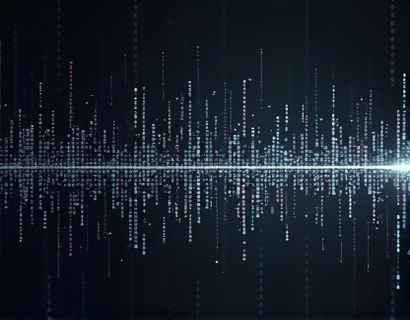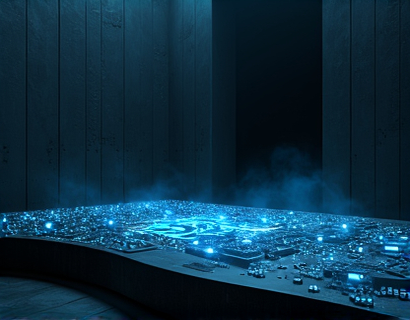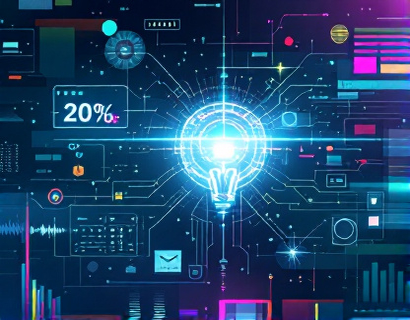Streamlining LOG File Collaboration: Enhancing Productivity Through Personalized Subdomain Sharing
In the fast-paced world of IT and software development, efficient collaboration is paramount. One critical aspect of this collaboration involves the sharing of LOG files, which are essential for monitoring system performance, diagnosing issues, and ensuring security. Traditional methods of sharing LOG files often involve cumbersome processes, such as email attachments, cloud storage links, and FTP transfers. These methods not only slow down the collaboration process but also pose security risks. This article delves into a innovative solution that streamlines LOG file collaboration by leveraging personalized subdomain sharing, thereby enhancing productivity and accessibility for IT professionals and developers.
The core challenge in LOG file sharing lies in balancing ease of access with security. IT teams and developers frequently need to share LOG files with colleagues, stakeholders, or external partners. However, sharing sensitive files through generic links or email attachments can lead to unauthorized access, data breaches, and compliance issues. To address these challenges, a specialized platform has been developed to facilitate secure and efficient LOG file sharing through personalized subdomain links.
Understanding Personalized Subdomain Sharing
Personalized subdomain sharing is a method where each LOG file uploaded to the platform is assigned a unique subdomain URL. For instance, if a user uploads a file named sample.log, the platform generates a URL such as sample.log.customdomain.com. This subdomain can be shared with others, allowing them to access the file directly without needing to know the underlying server details or the platform's internal structure.
The beauty of this approach lies in its simplicity and security. Users do not need to share complex URLs or worry about exposing their internal systems. The subdomain acts as a secure gateway, ensuring that only authorized individuals can access the shared files. This method also simplifies the process of tracking and managing shared files, as all access can be logged and monitored through the platform.
Benefits of Personalized Subdomain Sharing
The advantages of using a platform that offers personalized subdomain sharing are numerous. Firstly, it significantly enhances security. By using unique subdomains, the risk of unauthorized access is minimized. Additionally, the platform can implement advanced security measures such as two-factor authentication, access expiration, and detailed logging of all access attempts.
Secondly, personalized subdomain sharing improves collaboration. IT professionals and developers can share files seamlessly, regardless of their location or the tools they use. This seamless sharing fosters a more collaborative environment, where teams can work together more effectively and efficiently. The ability to share files directly through a simple URL also reduces the time spent on setting up and managing sharing links, allowing more time to focus on core tasks.
How the Platform Works
To utilize the platform, users start by uploading their LOG files. The upload process is straightforward, with support for various file formats and large file sizes. Once the file is uploaded, the platform automatically generates a unique subdomain URL for that file. This URL can be copied and shared with others via email, messaging apps, or any other communication channel.
When a recipient clicks on the shared subdomain URL, they are directed to the file on the platform. The platform ensures that the file is served securely, with options to control access based on user roles or specific time frames. For example, a developer can share a LOG file with a colleague for a limited period, ensuring that the file is only accessible during the project's critical phase.
Enhancing Accessibility and Productivity
The platform's design is user-centric, focusing on enhancing accessibility and productivity. For IT professionals, the ability to quickly and securely share LOG files means less time spent on administrative tasks and more time on problem-solving and innovation. Developers can collaborate more effectively, sharing code snippets and system logs with minimal friction. This efficiency translates to faster project turnaround times and higher quality outcomes.
Moreover, the platform provides a centralized repository for LOG files, making it easier to manage and track shared files. Users can easily retrieve previously shared files, view access logs, and monitor who has accessed their files. This level of control and visibility is crucial for maintaining compliance and ensuring that sensitive information is handled appropriately.
Integration and Compatibility
The platform is designed to be compatible with a wide range of environments and tools. It supports various operating systems and can integrate with popular development and monitoring tools. This flexibility ensures that users can incorporate the platform into their existing workflows without significant disruptions. For instance, a developer working with a Linux server can seamlessly upload and share LOG files, while a Windows administrator can do the same with their systems.
Additionally, the platform offers APIs for developers who want to integrate LOG file sharing directly into their custom applications. This level of integration allows for automated workflows, where LOG files can be uploaded and shared as part of a continuous integration and deployment (CI/CD) pipeline. Such automation further streamlines the collaboration process, reducing manual steps and potential errors.
Case Studies and Real-World Applications
To illustrate the practical benefits of personalized subdomain sharing, consider a few real-world scenarios. In a large enterprise, the IT security team needs to share incident reports with the development team for quick resolution. Using the platform, the security team uploads the LOG files and shares the subdomain URLs with the development team. The developers can then access the files directly, analyze the logs, and implement fixes without delay. This streamlined process ensures that security incidents are handled promptly, minimizing downtime and potential losses.
Another scenario involves a group of freelance developers collaborating on a complex project. Each developer works on different components and needs to share LOG files to coordinate their efforts. With the platform, they can upload and share files easily, ensuring that everyone has the latest logs and can work in sync. This collaborative approach leads to a more cohesive and efficient development process.
Best Practices for Effective LOG File Sharing
To maximize the benefits of personalized subdomain sharing, it is essential to follow best practices. First, always use strong, unique subdomain URLs for sharing sensitive files. Avoid using generic or predictable URLs that could be guessed by unauthorized users. Second, set appropriate access controls, such as expiration dates or user-specific permissions, to limit who can access the files.
Regularly review access logs to monitor who has accessed the shared files and when. This monitoring helps in identifying any unusual activity and taking prompt action if necessary. Additionally, keep the platform updated with the latest security patches and features to ensure ongoing protection against emerging threats.
Conclusion
Streamlining LOG file collaboration through personalized subdomain sharing is a game-changer for IT professionals and developers. By providing a secure, efficient, and user-friendly method for sharing files, this approach enhances productivity and fosters better collaboration. As the demand for seamless and secure file sharing continues to grow, adopting such a platform becomes an essential strategy for any organization looking to optimize its workflows and maintain a competitive edge.