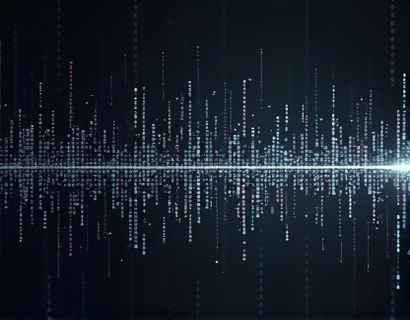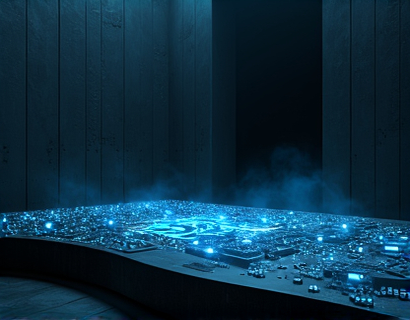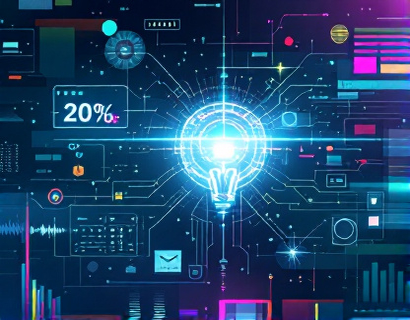Streamlining LOG File Collaboration: The Power of Personalized Subdomain Sharing
In the fast-paced world of IT and development, efficient collaboration is key to success. One critical aspect of this collaboration is the sharing of LOG files, which are essential for monitoring, debugging, and maintaining systems. Traditional methods of sharing LOG files often involve cumbersome processes, security risks, and inefficiencies. This article delves into a innovative solution that streamlines LOG file collaboration through personalized subdomain sharing, enhancing productivity and accessibility for IT professionals and developers.
The challenge with conventional LOG file sharing lies in ensuring secure and efficient access to these files. Traditional methods such as email attachments, cloud storage links, and FTP transfers are prone to issues like link expiration, large file size limitations, and security vulnerabilities. These methods not only hinder the smooth flow of information but also pose significant risks to data integrity and confidentiality. To address these challenges, a platform has been developed that leverages personalized subdomains for LOG file sharing, offering a robust and user-friendly solution.
Understanding Personalized Subdomain Sharing
Personalized subdomain sharing is a method where each LOG file uploaded to the platform is assigned a unique subdomain. This subdomain serves as a direct and secure link to the file, which can be shared with colleagues, team members, or clients. For instance, uploading a file named sample.log results in a shareable link like sample.log.customdomain.com. This approach simplifies the sharing process, making it more intuitive and accessible.
The beauty of personalized subdomain sharing lies in its flexibility and security. Each subdomain is dynamically generated, ensuring that the link remains active as long as the file is hosted on the platform. This eliminates the need for expiring links or complex sharing mechanisms. Moreover, the subdomain structure provides a clear and professional way to share files, enhancing the overall user experience.
Enhancing Security Through Personalized Subdomains
Security is a paramount concern when sharing sensitive LOG files. Traditional sharing methods often compromise on security, making them vulnerable to unauthorized access and data breaches. Personalized subdomain sharing addresses these concerns by providing a secure and controlled environment for file access.
When a LOG file is uploaded, it is stored on a secure server with strict access controls. The personalized subdomain acts as a gateway, authenticating users before granting access to the file. This multi-layer authentication ensures that only authorized individuals can view or download the LOG file. Additionally, the platform supports SSL encryption, further safeguarding the data during transmission.
Another significant advantage of personalized subdomains is the ability to set custom permissions. Administrators can control who can view or download the file, and can revoke access at any time. This level of control is crucial in environments where sensitive information is involved, ensuring compliance with data protection regulations and internal policies.
Improving Collaboration and Productivity
The streamlined sharing process facilitated by personalized subdomains significantly boosts collaboration and productivity. IT professionals and developers can quickly and easily share LOG files without the hassle of managing complex links or dealing with large file size limitations. This efficiency translates into faster problem-solving, quicker deployments, and more agile development cycles.
Consider a scenario where multiple developers are working on different aspects of a project. Each developer needs access to specific LOG files to monitor system performance, identify bugs, and implement fixes. With personalized subdomain sharing, these files can be shared instantly and securely, ensuring that everyone has the latest and most relevant information at their fingertips. This real-time access to LOG files reduces delays and enhances overall team productivity.
User-Friendly Interface for Seamless Uploads and Sharing
The platform's user-friendly interface is designed to make the upload and sharing process as seamless as possible. Uploading a LOG file is straightforward: users simply navigate to the upload section, select the file from their device, and confirm the upload. The system then generates a unique subdomain for the file, which is immediately available for sharing.
The dashboard provides a clear overview of all uploaded files, along with their corresponding subdomains. Users can easily manage their files, including uploading new ones, editing existing shares, or deleting files they no longer need. This intuitive interface ensures that users of all technical backgrounds can navigate the platform with ease.
Scalability and Reliability
As teams grow and the volume of LOG files increases, the platform's scalability ensures that it can handle the growing demands without compromising performance. The infrastructure is built to support a large number of concurrent users and massive file storage, making it suitable for both small teams and large enterprises.
Reliability is another cornerstone of the platform. With robust servers and redundant systems, the platform guarantees high uptime and fast access to LOG files. This reliability is crucial for IT professionals and developers who rely on timely access to critical data for their daily tasks.
Integration with Existing Workflows
Integrating the personalized subdomain sharing feature into existing workflows is straightforward. The platform offers APIs and webhooks to facilitate seamless integration with popular development and project management tools. This allows teams to incorporate LOG file sharing directly into their existing processes, minimizing disruptions and maximizing efficiency.
For example, a development team using JIRA for project management can easily link LOG files to specific issues or tasks. When a developer updates a LOG file related to a JIRA issue, the updated file's subdomain can be automatically updated in the JIRA ticket. This level of integration ensures that all team members have access to the most current information, streamlining the entire workflow.
Case Study: Enhancing Collaboration in a Large Enterprise
To illustrate the practical benefits of personalized subdomain sharing, consider a large enterprise with multiple departments and distributed teams. Prior to implementing the platform, the team faced challenges in sharing LOG files across different locations and time zones. Files were often shared via email, leading to version control issues and delayed responses.
After adopting the personalized subdomain sharing solution, the team experienced a significant improvement in collaboration. Developers could instantly share LOG files with quality assurance engineers and operations teams, ensuring that everyone had access to the latest data. The secure and controlled access via subdomains also alleviated concerns about data security, allowing for more open and efficient collaboration.
Metrics from the enterprise showed a 40% reduction in issue resolution time and a 30% increase in development velocity. The streamlined sharing process not only saved time but also reduced the risk of errors and miscommunications, leading to higher quality deliverables.
Best Practices for Effective LOG File Sharing
To maximize the benefits of personalized subdomain sharing, it's essential to follow best practices. Here are some guidelines for IT professionals and developers:
- Use descriptive subdomains: Instead of generic subdomains, use descriptive names that indicate the purpose or content of the LOG file. For example, debug.log.teamdev.example.com provides clear context.
- Set appropriate permissions: Configure access levels based on the sensitivity of the LOG files. Restrict access to only those who need it, and regularly review and update permissions.
- Monitor access logs: Keep track of who accesses the LOG files and when. This monitoring can help identify potential security issues and ensure compliance with internal policies.
- Use version control: Maintain different versions of LOG files for historical reference. This is particularly useful for troubleshooting and auditing purposes.
- Educate team members: Ensure that all team members are familiar with the platform and understand how to use personalized subdomains effectively. Providing training and documentation can help maximize adoption and usage.
By following these best practices, teams can fully leverage the benefits of personalized subdomain sharing, leading to more efficient collaboration and better project outcomes.
Conclusion
Personalized subdomain sharing represents a significant advancement in LOG file collaboration, addressing the key challenges of security, efficiency, and accessibility. By providing a simple, secure, and scalable solution, this platform empowers IT professionals and developers to work more effectively together. As the demand for seamless collaboration continues to grow, embracing such innovative tools will be essential for staying competitive and achieving success in the digital age.