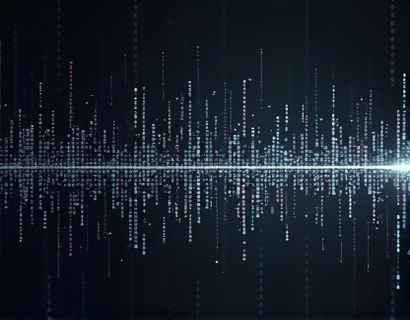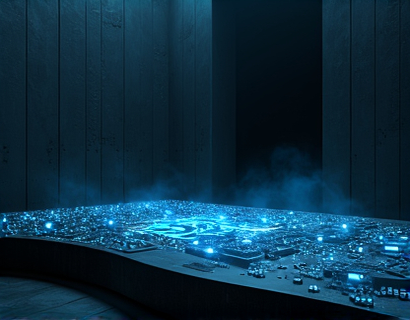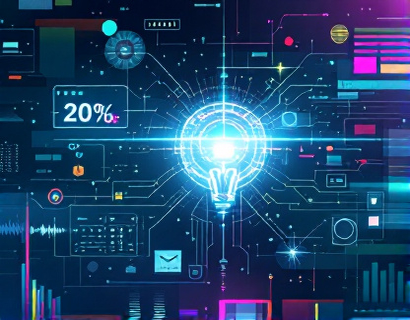Mastering Seamless LOG File Collaboration: Streamline Sharing with Personalized Subdomain Links
In the fast-paced world of IT and software development, effective collaboration is essential for success. One of the most common challenges faced by IT professionals and developers is the management and sharing of LOG files. These files, which contain crucial information about system operations, errors, and performance metrics, are often large and complex. As a result, sharing them can be cumbersome and inefficient. However, with the advent of platforms that offer personalized subdomain links for LOG file sharing, the process has become significantly more streamlined. This article explores how to master seamless LOG file collaboration through personalized subdomain links, enhancing productivity and accessibility for IT professionals and developers.
The Importance of LOG Files in IT and Development
LOG files play a critical role in the IT and development landscape. They provide insights into system behavior, application performance, and user interactions. By analyzing LOG files, IT professionals can troubleshoot issues, optimize performance, and ensure system reliability. For developers, LOG files are invaluable for debugging and understanding how their code interacts with various components of the system.
However, the sheer volume of data contained in LOG files can make them challenging to work with. Sharing these files with team members or stakeholders often requires cumbersome methods, such as email attachments or file transfer protocols, which can lead to version control issues and security concerns. This is where personalized subdomain links come into play, offering a more efficient and secure way to share LOG files.
What are Personalized Subdomain Links?
Personalized subdomain links are unique URLs that allow users to access specific files hosted on a platform. For example, if a user uploads a LOG file named sample.log, the platform generates a subdomain link like sample.log.black. This link can be easily shared with others, providing direct access to the file without the need for cumbersome email attachments or file transfers.
The use of personalized subdomain links offers several advantages:
- Ease of Sharing: Users can quickly share links without worrying about file size limitations or email client restrictions.
- Accessibility: Recipients can access the file from any device with an internet connection, making collaboration more flexible.
- Security: Personalized links can be configured with access controls, ensuring that only authorized users can view or download the files.
- Version Control: By using a centralized platform, users can avoid issues related to multiple versions of the same file.
Streamlining LOG File Collaboration
To streamline LOG file collaboration, IT professionals and developers can leverage the benefits of personalized subdomain links. Here are some strategies to enhance collaboration:
1. Centralized File Management
Using a platform that supports personalized subdomain links allows teams to centralize their LOG file management. Instead of scattering files across various email threads or cloud storage solutions, all LOG files can be uploaded to a single location. This centralization simplifies access and ensures that everyone is working with the most up-to-date version of a file.
2. Simplified Access for Team Members
When team members need to access a LOG file, they can simply click on the personalized subdomain link. This eliminates the need for lengthy email exchanges or searching through multiple folders. The ease of access encourages collaboration and allows team members to focus on analyzing the data rather than managing file transfers.
3. Enhanced Security Features
Security is a top concern for IT professionals and developers when sharing sensitive information. Personalized subdomain links can be configured with various security features, such as password protection and expiration dates. This ensures that only authorized users can access the files, reducing the risk of data breaches.
4. Real-Time Collaboration
Many platforms that offer personalized subdomain links also support real-time collaboration features. This means that multiple users can access and analyze the same LOG file simultaneously. Real-time collaboration fosters teamwork and allows for quicker decision-making based on the insights derived from the LOG data.
5. Integration with Other Tools
To further enhance collaboration, it is beneficial to choose a platform that integrates with other tools commonly used by IT professionals and developers. For example, integration with project management software, version control systems, and communication platforms can streamline workflows and improve overall efficiency.
Best Practices for LOG File Sharing
To maximize the benefits of personalized subdomain links for LOG file sharing, consider the following best practices:
1. Organize Files Effectively
Establish a clear organizational structure for LOG files. Use descriptive naming conventions and categorize files based on projects, dates, or types of data. This organization makes it easier for team members to locate the files they need quickly.
2. Set Access Permissions
When sharing LOG files, it is essential to set appropriate access permissions. Determine who needs access to each file and configure the personalized subdomain links accordingly. This practice helps maintain security and ensures that sensitive information is only accessible to authorized personnel.
3. Regularly Update Files
Keep LOG files up to date by regularly uploading new versions as changes occur. This practice ensures that team members are always working with the latest data, reducing confusion and improving collaboration.
4. Provide Context and Documentation
When sharing LOG files, consider providing context or documentation to accompany the files. This additional information can help team members understand the significance of the data and how it relates to ongoing projects or issues.
5. Monitor Access and Usage
Many platforms offer analytics features that allow users to monitor access and usage of shared files. Utilize these features to track who is accessing the LOG files and how they are being used. This information can provide valuable insights into collaboration patterns and help identify areas for improvement.
Challenges in LOG File Collaboration
While personalized subdomain links offer numerous benefits for LOG file collaboration, there are also challenges to consider:
1. File Size Limitations
Some platforms may impose file size limitations, making it difficult to share large LOG files. It is essential to choose a platform that can accommodate the size of your files without compromising performance.
2. Internet Connectivity Issues
Since personalized subdomain links rely on internet connectivity, users may face challenges if they have unreliable internet access. It is crucial to ensure that team members have stable internet connections when collaborating on LOG files.
3. Learning Curve
For teams that are new to using personalized subdomain links, there may be a learning curve associated with adopting the new platform. Providing training and resources can help ease this transition and ensure that all team members are comfortable using the system.
Conclusion
Mastering seamless LOG file collaboration is essential for IT professionals and developers looking to enhance productivity and accessibility. By leveraging personalized subdomain links, teams can streamline the sharing of LOG files, improve security, and foster real-time collaboration. Implementing best practices for file organization, access permissions, and regular updates can further enhance the effectiveness of LOG file sharing. While challenges exist, the benefits of using personalized subdomain links far outweigh the drawbacks, making them an invaluable tool for modern IT and development teams. As technology continues to evolve, embracing innovative solutions for collaboration will be key to staying ahead in the competitive landscape of IT and software development.